Setting Up Your Account
Make sure that we have your email and main phone number on file here at the school
These would be the primary email and phone numbers you would be using to report an absence
Reach out to Kathie Clark in the main office to ensure that we have your contact info:
Create an account in School Messenger
Step 1 – Return to the main homepage on our school website and click on the School Messenger link
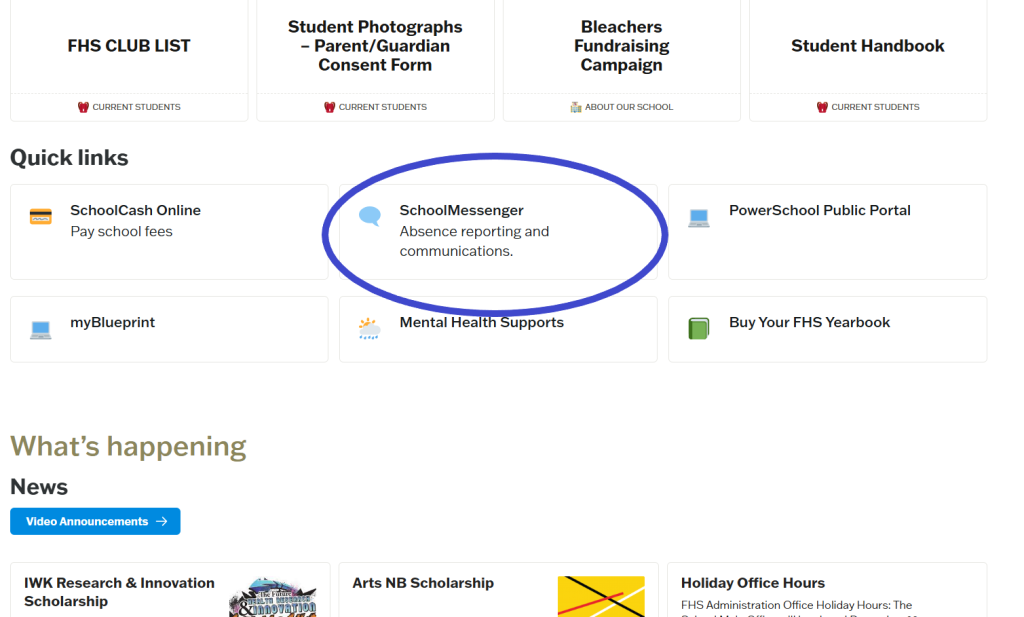
Step 2 – Click on Sign Up at the top right hand corner
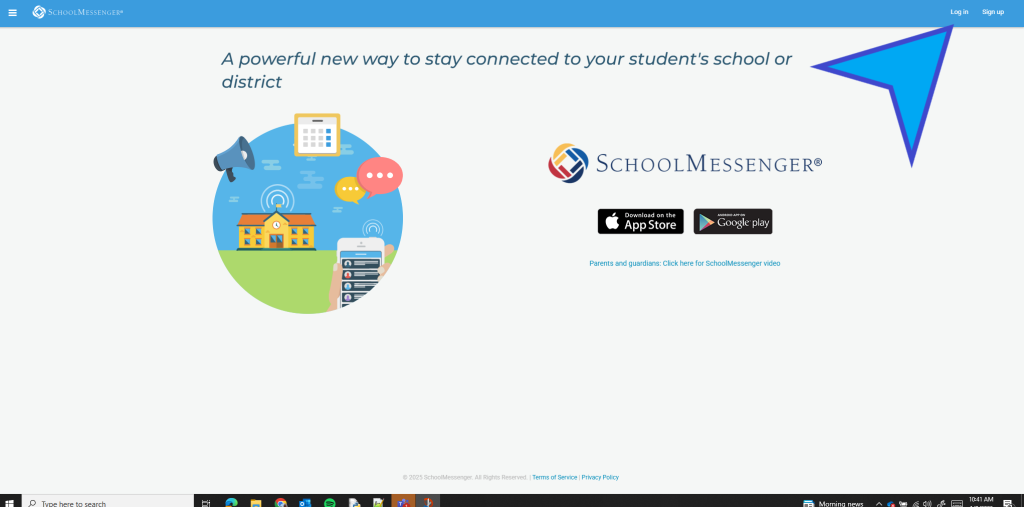
Step 3 – Create an account for yourself by choosing Sign Up. Make sure that you use the same email and phone number that we have on file here at the school.
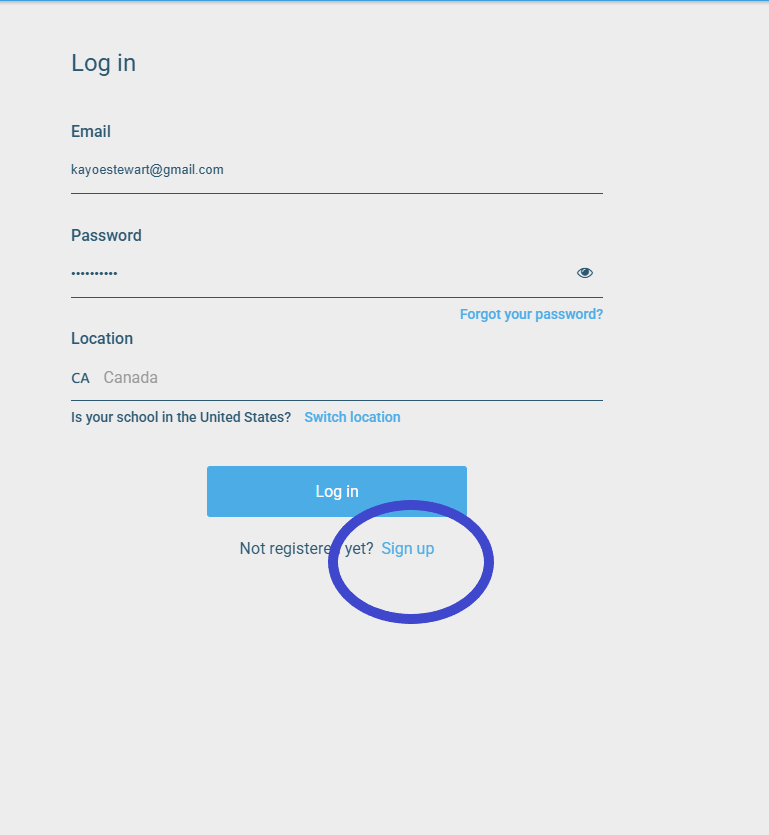
Step 4 – Download the School Messenger App and login using the credentials you used to create your account
Messenger Interactive Toll-Free Number
If you don’t have access to the School Messenger app you can still use the Toll-Free Number to report an absence.
Please note that the phone number you are calling from needs to match the phone number the school have on file for that specific student.
